EasyToy is a 3D modeling software. It uses a sketch-based modeling method and a 3D painting method. The user interface is very friendly and operations are very simple. A complex 3D model can be created quickly by combining several simple operations. Compared with general 3D systems, EasyToy is easy-to-learn and easy-to-use. EasyToy has wide applications, including toy design, graphics, animation and education. It is not only suitable for toy designers to design toys and CG creators to design 3D objects, but also for nonprofessional users, especially students, to design 3D cartoon.
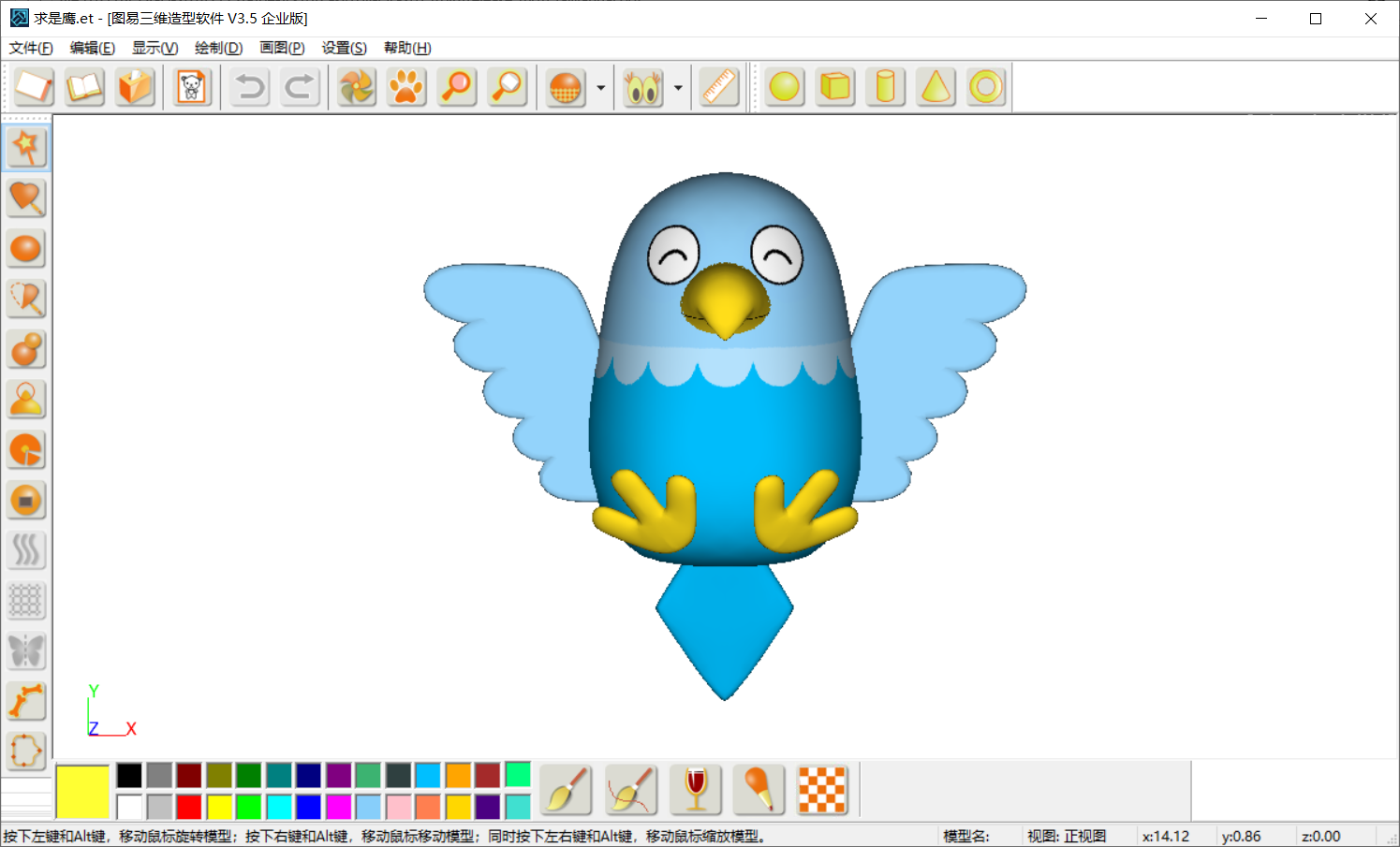
Interface of EasyToy
A.Main Features
1. Sketch-based modeling
The main feature of EasyToy is a sketching interface . The user draws a 2D sketch line,and a 3D object will be built automatically.Most 3D operations of EasyToy are realized by 2D sketching operations. A complex 3D object can be obtained by combining a series of simple operations.The system is easy-to-learn and easy-to-use.Even for a nonprofessional user without any experience of 3D modeling,he/she can master the system in a short time. Based on the sketching interface, a 3d object can be modeled much faster than other 3D systems. Therefore,the design time can be shortened significantly by using EasyToy.
2. 3D Painting
3D painting is another important feature of EasyToy.3D painting is done by directly drawing colors on the surface of a 3D model.Compared with general texture mapping methods, which need a process of surface parameterization, 3D painting is straight forward, and its operation is easy. The tools of 3D painting include paint, draw curve, fill, and pick colors etc.
3. Reference Design
A 2D design image can be loaded into the system as a background picture. It is used for reference to design a 3D model. When creating a 3D model, the sketch line is drawn along the contour of an image, and the shape of a 3D model will be consistent with the referred image. Therefore, a reference image is very helpful for designing 3D models. In addition, an image can be used as a texture mapped onto a 3D model. The system supports various types of image formats.
4. Compatible File Format
To be compatible with other 3D software, EasyToy can export a .obj or .stl file. EasyToy is an efficient tool for 3D modeling. To create a realistic 3D model, firstly EasyToy is used to create the shape of the model, then, export the model into another 3D system with strong rendering functions. Thus, the design time will be shorted significantly.
5. Applicable to Toy Design
The sketch-based modeling method is suitalbe for modeling free-form objects. EasyToy provides easy tools of 3D modeling. It can be well applied for toy industry to improve the efficiency of design. Combined with the 2D pattern design software PatternImage, 2D patterns of stuffed toys and inflatable toys can be easily designed.
B. Examples

C. System Requirements
OS:Windows 7/8/10。
Basic Configuration: 1G Memory,2.0GHz CPU,1G GeForce Graphics Card.
Recommended Configuration:2G Memory,2.8GHz CPU,2G GeForce Graphics Card.
